javacript >>>@beginners<<< let's know what the javascript really is?
What is javascript?
JavaScript is a scripting or programming language that allows you to implement complex features on web pages — every time a web page does more than just sit there and display static information for you to look at — displaying timely content updates, interactive maps, animated 2D/3D graphics, scrolling video jukeboxes, etc. — you can bet that JavaScript is probably involved. It is the third layer of the layer cake of standard web technologies, two of which (HTML and CSS) we have covered in much more detail in other parts of the Learning Area.
- HTML is the markup language that we use to structure and give meaning to our web content, for example defining paragraphs, headings, and data tables, or embedding images and videos in the page.
- CSS is a language of style rules that we use to apply styling to our HTML content, for example setting background colors and fonts, and laying out our content in multiple columns.
- JavaScript is a scripting language that enables you to create dynamically updating content, control multimedia, animate images, and pretty much everything else. (Okay, not everything, but it is amazing what you can achieve with a few lines of JavaScript code.)
The uses of java script :-
I mentioned above that JavaScript is a “scripting language.” Scripting languages are coding languages used to automate processes that users would otherwise need to execute on their own, step-by-step. Short of scripting, any changes on web pages you visit would require either manually reloading the page, or navigating a series of static menus to get to the content you’re after
A scripting language like JavaScript (JS, for those in the know) does the heavy lifting by telling computer programs like websites or web applications to “do something.” In the case of JavaScript, this means telling those dynamic features described earlier to do whatever it is they do—like telling images to animate themselves, photos to cycle through a slideshow, or autocomplete suggestions to respond to prompts. It’s the “script” in JavaScript that makes these things happen seemingly on their own.
Meanwhile, because JavaScript is such an integral part of web
functionality, all major web browsers come with built-in engines that
can render JavaScript. This means JS commands can be typed directly into
an HTML
document, and web browsers will be able to understand them. In other
words, using JavaScript doesn’t require downloading any additional
programs or compilers.also it is used for following that are give below:
- Adding interactivity to websites—yup, if you want a website to be more than a static page of text, you’ll need to do some JavaScripting
- Developing mobile applications—JavaScript isn’t just for websites…it’s used to create those apps you have on your phone and tablet as well
- Creating web browser based games—Ever played a game directly from your web browser? JavaScript probably helped make that happen
- Back end web development—yeah, JavaScript is MOSTLY used on the front end of things, but it’s a versatile enough scripting language to be used on back end infrastructure, too.
How Does JavaScript Work?
JavaScript is either embedded into a web page or else it’s included in a .js file. JavaScript is also a “client-side” language (rather than a “server-side” language), which is a fancy way of saying that it gets downloaded to site visitors’ computers, then processed.
How Do You Add JavaScript to a Website?
Actually adding JavaScript code to a web page is a pretty simple process (and a familiar one if you’ve done any coding with HTML and CSS). JavaScript can be added directly to a page’s code using <script> tags and giving them the type attribute text/javascript. Honestly, JavaScript looks very similar to adding CSS to a site. Here’s a side-by-side comparison:
CSS:
<style>
CSS goes here
</style>
JavaScript:
<script type="text/javascript">
JavaScript code goes here
</script>
Voila! JavaScript code can also be added to a page as a separate header file with the extension .js (generally done if it’s code that you want to include across a number of pages at once). The script is then downloaded and processed in each individual’s web browser, turning it into the dynamic objects and effects they see on their screen.
One word of warning, though: since JavaScript is processed by individual browsers, it’s possible a user might have JavaScript disabled on their end. Sites that use JavaScript need to have a back up plan in place to avoid breaking when this happens.
Advanced Javascript: Frameworks and Libraries (AKA Tools to Make JS Easier)
As you might imagine, using vanilla javascript alone takes…forever and for web developers, and time is money. That’s why JavaScript frameworks and libraries (tools that make JS a whooole lot easier to use) are your new best friends. Here’s a breakdown of some of the main ones you’ll encounter and what they do.
jQuery—The O.G. JavaScript Library
When you work with JavaScript, you’ll notice JS functions and features that show up regularly across multiple websites or web apps—things like menu animations and fade outs, file upload forms, and image galleries. While you could code each of these things from the ground up every time you need one, your coding life will feel a lot easier if you use coding libraries like jQuery instead.
The jQuery library is made up of JavaScript coding functions that can be performed through single line jQuery commands. For example, the JavaScript code example above looks like this if it’s performed using jQuery code instead:
<script>
$(“#submit”).click(function () {
var greeting = $(“#name”).val();
$(“#headline”).html(“Thank you for joining our email list, ” + greeting);
return false;
});
<script/>
As you can see, the jQuery programming approach is a lot more concise, and it can be reused any time you want to perform the same JavaScript function while coding a website or web app.
In addition to examples like the one above (which are considered jQuery snippets—snippets of code inserted directly from the jQuery library to perform dedicated functions), jQuery code can be put together to create more complicated plugins. jQuery plugins can be found directly from the jQuery UI (User Interface) repository, where source code is available for copying and pasting.
React JS—A Front End Developer’s Best Friend
Along with jQuery, React JS is another key JavaScript library for web developers. React JS is a front end JavaScript library developed by Facebook in 2011 and designed specifically for building UIs (user interfaces). If you’re not familiar, UIs are the collection of on-screen menus, search bars, buttons, and anything else someone interacts with to use a website or app, and while you CAN build them painstakingly by hand with vanilla JavaScript, who has time for that?
React allows developers to use prewritten code for repetitive menu objects and effects (like interactive forms, autocomplete features, fade-in or out menu animations, etc.), and it also improves overall site speed and performance through feature called Virtual DOM (which you can read all about here). Learning how to use React JS will make your life a whole lot easier as a JavaScript developer, and it will also make you a lot more hireable.
Other JavaScript Libraries and Frameworks
While JS libraries like jQuery and React function as digital Swiss Army knives for individual coding needs, front-end developers can take things a step farther by using tools called JavaScript frameworks.
Extending past the patchwork functionality of jQuery, JS frameworks provide JavaScript developers with full templates for websites or web applications. JS frameworks then create spaces in those templates where JS code is recommended to go, as well as prewritten code (much like jQuery) that can be plugged into those spaces.
While there are a number of frameworks that can are considered industry standards (e.g. Vue, and Angular), your best bet when picking one to learn is to consider potential employers or clients and identify which JS framework—if any—they favor. And keep in mind, once you’ve learned one framework, it’s relatively easy to pick up more.
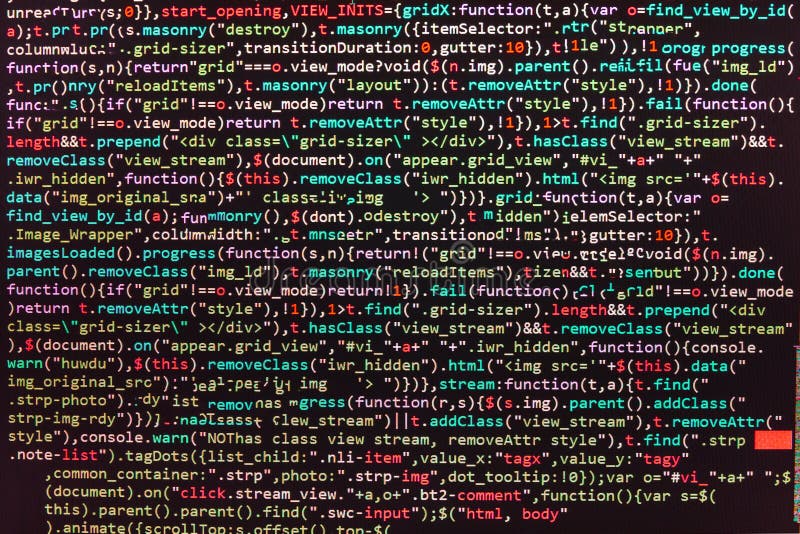
Uses of JavaScript
Javascript is one of the most used languages in the market these days. Below graph shows a graphical representation of a company for all languages. JavaScript stands second in the lineup. It is mainly used in building websites and web applications. The other application of JavaScript is listed below.
Top 10 Uses of JavaScript
Below is the list of top 10 uses which are as explained:
1. Web Development
JavaScript is a client scripting language which is used for creating web pages. It is a standalone language developed in Netscape. It is used when a webpage is to be made dynamic and add special effects on pages like rollover, roll out and many types of graphics. It is mostly used by all websites for the purpose of validation. In addition to validations, it supports external applications like PDF documents, running widgets, supporting for flash applications etc. It can also load content into a document whenever the user requires it without even reloading the entire page.
2. Web Applications
With technology browsers and personal computers have improved to the extent that a language was required to create robust web applications. When a user explores a map in Google Maps then the user just needs to click and drag the mouse. All detailed view is visible by just a click. This is possible due to JavaScript. It interacts with the browser without sending messages to and fro to the servers. JavaScript uses Application Programming Interfaces(APIs) that provide extra powers to the code.
3. Presentations
JavaScript also provides the facility of creating presentations as a website. JavaScript provides RevealJS and BespokeJS libraries to build a web-based slide deck. Reveal.js creates some of the most beautiful and interactive decks using HTML. A user can easily insert nested slides. Even if the user is not aware of programming language then they can easily build a site with so much help online. These presentations are touch optimized and work great with mobile devices, phones, and tablets. With all this JavaScript also provides different transition styles, themes, and slide backgrounds. It supports all CSS color formats. JavaScript also provides Bespoke.js plugin with a wide variety of features. These include responsive scaling, animated bullet lists, and syntax highlighting for code examples. It provides themes which are polished and not too flashy. The quickest way to start Bespoke.js is using a generator. It allows the user to set titles to your presentation and go through a set of questions to get the plugins required.
4. Server Applications
Node JS is built on Chrome’s Javascript runtime for building fast and scalable network applications. It uses event-driven, lightweight and efficient applications which are to be distributed over the systems with the help of a server. Javascript is used to handle HTTP requests and generate contents. When a user is writing thick applications in JavaScript on the client then a user may even write the logic in JavaScript on the server so that cognitive leaps can be done from one language to the other.
5. Web Servers
Using Node JS a web server can be created. The advantages of Node JS are that it is event-driven and would not wait for the response of the previous call. It moves to the next call and takes advantage of events to get notifications when a response is received for a previous call. The servers built on Node JS are very fast and do not use buffering and transfers chunks of data. In addition to this, it is single threaded with event looping which is used in a non-blocking way. The HTTP module can help in creating a server by using the createServer() method. This method is executed whenever someone tries to access port 8080. In response to this, the HTTP server should display HTML and should be included in HTTP header. It can be installed easily by typing ‘npm install -g http-server’ and it can be started by typing http-server command.
6. Games
Not only websites but uses of JavaScript also helps in creating games for leisure. The combination of JavaScript and HTML5 makes JavaScript popular in games development as well. It provides the Ease JS library which provides simple solutions for working with rich graphics. It also has an API that is familiar to all flash developers with a hierarchical display list. A user can create a Stage and it will render the display list to its target canvas. Ease JS also has 2D bitmaps called Sprites which are drawn directly to render the target for transformations.
7. Art
Using the HTML5 in JavaScript drawing graphics on a web page has become easier. All two and three-dimensional shapes can be easily drawn on a canvas and this has opened the browser as a new medium for all different digital art projects. A canvas has no border and no content and hence lets the user create his own art.
8. Smartwatch Applications
Javascript being the most used language is because it is being used in all possible devices and applications. Uses of JavaScript provides a library Pebble JS which is used in smartwatch applications. This framework works for applications that require the internet for its functioning. Using Pebbles allows a developer to create an application for a number of watches using JavaScript.
9. Mobile Applications
The most important thing that can be done by the uses of JavaScript is building applications without web contexts. Mobiles being mostly available in Apple and Android two different languages are used to build these. It should be possible to write once and use it on both platforms of these devices. PhoneGap is the framework which enables this. Also recently we have React Native that serves this purpose. It is the major player in cross-platform changes and deployments. Hence uses of Javascript can be used to deploy and download the respective applications across cross environments.
10. Flying Robots
Yes, even this is the field that is not left untouched by JavaScript.Using Node Js a user can program a flying robot.
How to Learn JavaScript
The takeaway here? While HTML and CSS are the skills that will let you code a basic web page, JavaScript is the programming language that will bring that page to life. Even though HTML and CSS by themselves will put you in position to do beginning developer work, taking the time to learn JavaScript will help your job prospects increase exponentially.
If you’re ready for a comprehensive JavaScript tutorial, look no further than our Front End Developer Blueprint. This instructor-led course will guide you through the ins and outs of the JavaScript language and the jQuery library, as well as HTML, CSS, and other critical web developer skills.

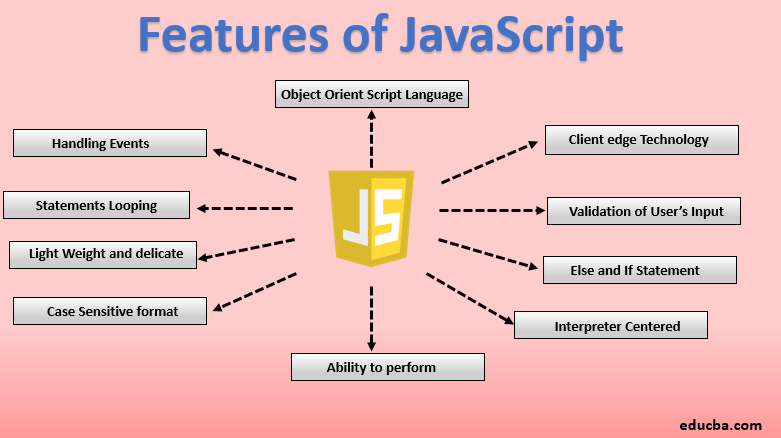


Comments
Post a Comment